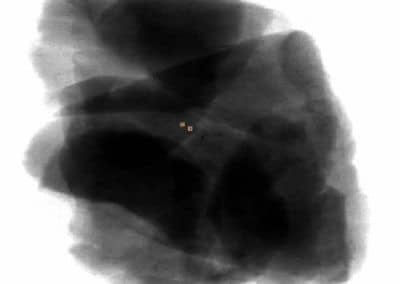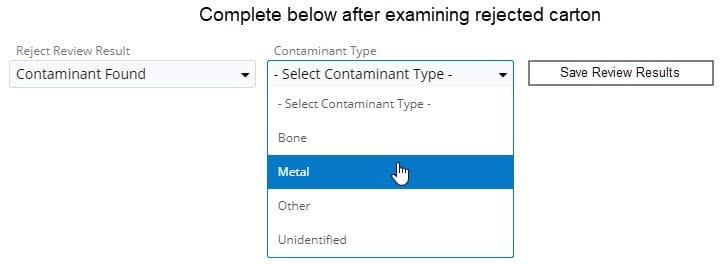Reject Review
DSO Sentinel helps efficiently rework product without interrupting production.
ITEM-LEVEL TRACEABILITY
Tracks and archives inspection data of every item produced
AUDIT FULFILLMENT
Simplifies validations and automates audit reporting
REJECT REVIEW
Displays contaminant location and streamlines rework
PROFILE SWITCHING
Switches inspection profile based on incoming product
REAL ANALYTICS
Monitors processes with standard reports and remote notifications
DSO Sentinel allows operators to locate contaminants in large boxes of product by tying x-ray images to scannable barcodes.
How It Works
- Scan rejected items’ barcodes with hand-held reader to view inspection record(s).
- Review the contaminant location in the x-ray image.
- Physically check product and mark for rework.
- Enter the results of the review on the Reject Station touchscreen display.
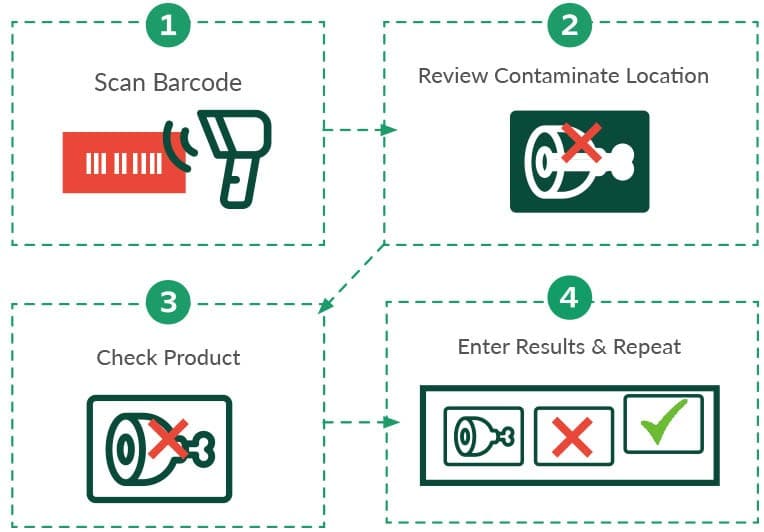
Performance tracking & analytics
Since the Reject Station application is built on TraceServer’s™ data collection and DSO Sentinel™’s reporting, customers are provided a wide range of standard and custom reporting features. Product codes, contaminant types, etc. can be customized to match operations on-site.
Customers are able to:
- Identify line issues and tune operations by viewing production and reject insights by product code, detection profile, line, shift, time of day, etc.
- Track machine validations and view them before and after a specific rejection occurrence.
- Ensure optimal contaminant detection & minimize rework by using reject review reporting.
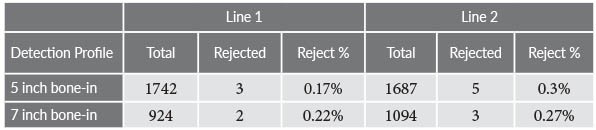
Compare Reject Rates Between Lines
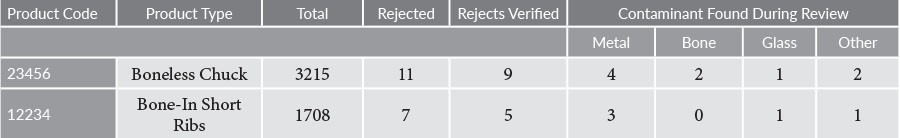
Analyze Reject Review Results By Product Code
ITEM-LEVEL TRACEABILITY
Tracks and archives inspection data of every item produced
AUDIT FULFILLMENT
Simplifies validations and automates audit reporting
REJECT REVIEW
Displays contaminant location and streamlines rework
PROFILE SWITCHING
Switches inspection profile based on incoming product
REAL ANALYTICS
Monitors processes with standard reports and remote notifications
DSO Sentinel allows operators to locate contaminants in large boxes of product by tying x-ray images to scannable barcodes.
How It Works
- Scan rejected items’ barcodes with hand-held reader to view inspection record(s).
- Review the contaminant location in the x-ray image.
- Physically check product and mark for rework.
- Enter the results of the review on the Reject Station touchscreen display.
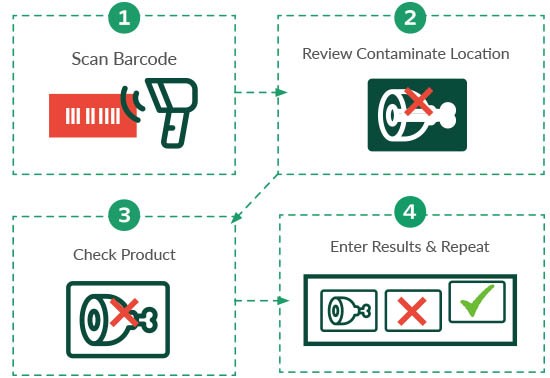
Performance tracking & analytics
Since the Reject Station application is built on TraceServer’s™ data collection and DSO Sentinel™’s reporting, customers are provided a wide range of standard and custom reporting features. Product codes, contaminant types, etc. can be customized to match operations on-site.
Customers are able to:
- Identify line issues and tune operations by viewing production and reject insights by product code, detection profile, line, shift, time of day, etc.
- Track machine validations and view them before and after a specific rejection occurrence.
- Ensure optimal contaminant detection & minimize rework by using reject review reporting.
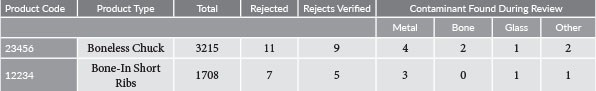
Analyze Reject Review Results By Product Code
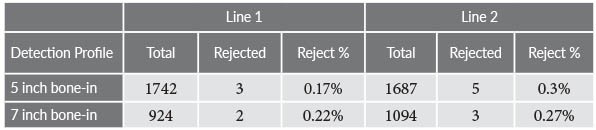
Compare Reject Rates Between Lines